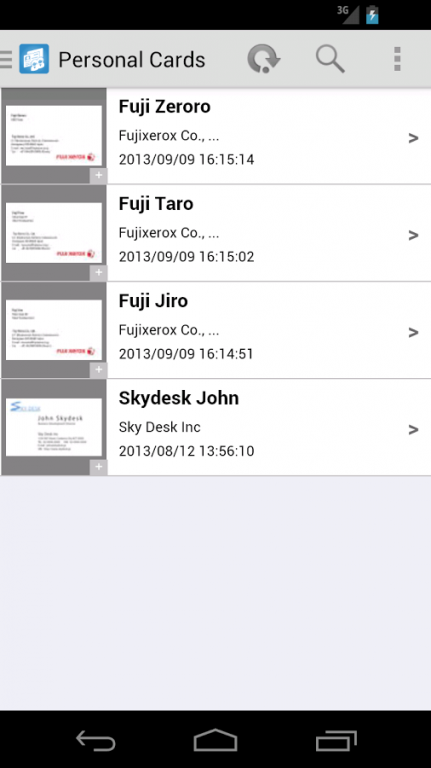SkyDesk Cards 1.2.2
Free Version
Publisher Description
SkyDesk Cards for Android is an application of Fuji Xerox's cloud service, SkyDesk. It offers the essential business card management and sharing features of SkyDesk Cards for web. With SkyDesk Cards for Android, you can take photo to import card data and edit/delete them on your phone.
Tips for using SkyDesk Cards for Android:
- Take photo and upload to SkyDesk
You will always have the up-to-date information wherever you go.
- Auto text recognition and image processing
A card image will be straightened, the noise in the background will be cleaned, and the margin will be cropped when uploaded to SkyDesk.
The text information will be automatically extracted when a card image is uploaded to SkyDesk. The extracted data can also be edited on your phone or PC.
- Share cards (for paid plan only)
You can share cards with your colleagues. Cards that are shared to a group can be viewed in the Shared Cards tab. (For details, please see the SkyDesk web page.)
SkyDesk Cards Paid Plan
You can increase the number of cards that can be added to SkyDesk Cards and start sharing cards with your colleagues by purchasing SkyDesk Cards paid plan from your PC.
For details, please see https://www.skydesk.jp/en/suites/sales/cards/plans.html
Main Features
- Take the picture of business cards using camera
- Add the back-side image of a card and other images
- Create and edit a card entry (free plan: 50 cards/user, paid plan: a maximum of 3000 cards/user )
- You can edit name, company name, email address, phone number, URL, exchange date, and notes
- View the list of card entries with the card image, name, company name, and the date the entry was created
- Search by keywords
- Full screen view of card images
- Call by tapping the phone number field
- Send email by tapping the email address field
- Search by company name in SkyDesk Cards by tapping the company name field
- Share and view the cards owned by other members of the organization groups (for paid plan only)
- Export card entry to SkyDesk CRM
Terms of Use:
- To start using SkyDesk, you need to first sign up to become a user.
(* User registration is free.)
- Please read our Important Notes and Disclaimer at http://www.skydesk.jp/en/legal/terms/agreement.html before using the service.
- Communication fee may apply.
- The service period corresponds to the SkyDesk service period. These functions cannot be used during the maintenance of SkyDesk.
* Maintenance schedule will be announced in the SkyDesk website in advance.
- Please contact us for any other inquiries from our support page.
https://www.skydesk.jp/en/contact/index.html
About SkyDesk Cards
SkyDesk Cards is a free app for Android published in the Office Suites & Tools list of apps, part of Business.
The company that develops SkyDesk Cards is Fuji Xerox Co., Ltd.. The latest version released by its developer is 1.2.2. This app was rated by 1 users of our site and has an average rating of 5.0.
To install SkyDesk Cards on your Android device, just click the green Continue To App button above to start the installation process. The app is listed on our website since 2014-05-25 and was downloaded 12 times. We have already checked if the download link is safe, however for your own protection we recommend that you scan the downloaded app with your antivirus. Your antivirus may detect the SkyDesk Cards as malware as malware if the download link to jp.skydesk.cards is broken.
How to install SkyDesk Cards on your Android device:
- Click on the Continue To App button on our website. This will redirect you to Google Play.
- Once the SkyDesk Cards is shown in the Google Play listing of your Android device, you can start its download and installation. Tap on the Install button located below the search bar and to the right of the app icon.
- A pop-up window with the permissions required by SkyDesk Cards will be shown. Click on Accept to continue the process.
- SkyDesk Cards will be downloaded onto your device, displaying a progress. Once the download completes, the installation will start and you'll get a notification after the installation is finished.